| Return | General | Console | Combinations | Recordings | Demo | Gallery | Settings |


|
Importing Samples
Napo 5.9, first used in EuleOrgan 1.0, introduces the following new functionality:
- Sample files of an app can be stored in three places: The app's Documents, the app's Library, and the app's Resources. The app searches for sample files in all three locations, in the stated order, and always takes the first found file.
- Samples can be imported to the Library. Three types of import sources are supported: Directories, RAR archives, ZIP archives. In EuleOrgan you can use this to import the stops that are not part of the delivered app, provided you own the sample set. The import mechanism is also a way to distribute patches for particular sample files.
Storage Locations for Samples
Some more explanations concerning the three locations that can be used as repositories for samples files:
Resources
The Resources are part of the delivered app bundle. They are read-only for the app, and files therein are not intended to be accessible to the user. At each update of the app, the Resources are downloaded again and replace the previous version. In the Napo apps that were developed before Napo 5.9, the Resources contain all needed sample files. This is why each update of these apps induces the download of a large amount of data, which is a nuisance that we would like to get rid of in future apps.
Library
The Library is a place where the app can save data which should be kept at app updates. It, too, is not intended to be accessible to the user. In Napo 5.9 and later, imported sample files are stored in the Library. If a sample file is present in the Library, then this file, and not the version in the Resources, will be loaded.
Documents
The files in the Documents are accessible to users via the Files app (iOS) or the Finder (macOS). They are preserverd, too, at updates of the app. If a sample file is present in the Documents, then this file, and not the version in the Library or in the Resources, will be loaded. Beware: If you add sample files to the Documents, a Napo app will detect this only at its next start, and if you change or delete samples files in Documents while the app is running, it probably will show error messages and need to be restarted. Except from special circumstances or for temporary purposes, we do not recommend to use the Documents for storing sample files. Better import the files to the Library. However, if you want to place sample files in the Documents, this must be done in a specific directory structure that is described below.
In the Info tab of the Settings view there is an entry File statistics and a button Show. This shows an overview of the number and size of the sample files in each of the three possible locations, broken down to 16 and 24 bit files, and additionally there is information on files that are currently used by the app.
For example, when you have imported all stops with 24 bits in EuleOrgan, the table looks like this:
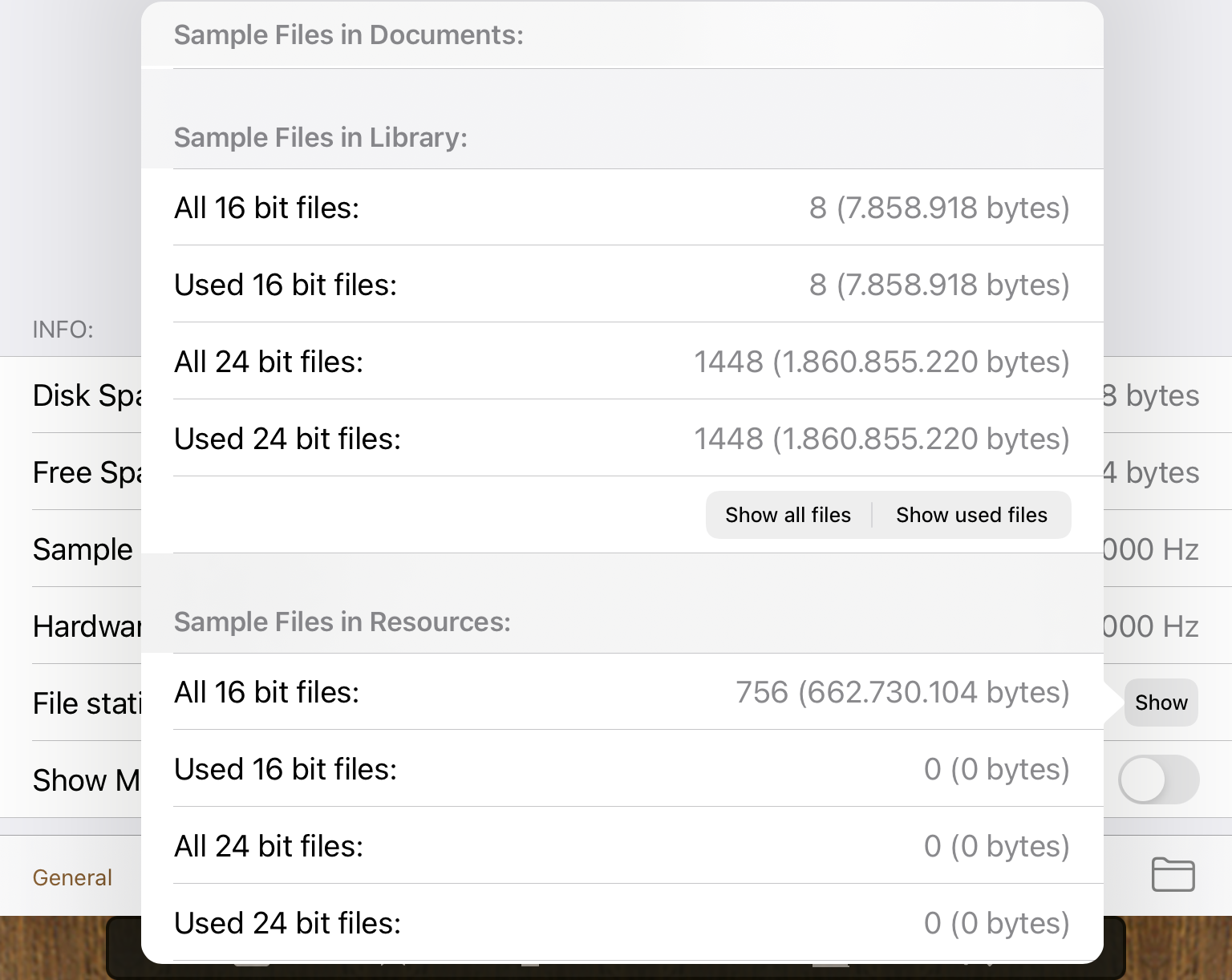
As you can see, the 16 bit files that were delivered with the app within its Resources are not used anymore. Instead, the app is using the imported files that are in the Library. There are eight 16 bit files in the Eule Szombathely sample set. Napo does not convert these to 24 bits as this would not have any use. Napo can happily work with a mix of 16 bit and 24 bit files.
If you would have done the import with 16 bits, then the app would have imported only those files that are not included in the Resources.
The buttons Show all files and Show used files give more details, namely the names, modification dates and bit widths of the files. Starting with Napo 5.16, Show used files also shows the frequency values extracted from the pipes' WAV files. If a pipe's WAV file does not have pitch data, then the frequency is calculated from the organ's eigentemperament, which is indicated by parentheses () around the frequency value.
Import Functions
After choosing the entry Importing Samples of the action menu of the Settings view, you get another action menu with following entries:
- Show Documents Directory: This entry is only there on macOS. It shows the app's Documents directory in Finder and thus makes it easer for you to place import sources in this directory.
- Select Import Source: Choose this if you want to import sample files from a import source that you have placed in the app's Documents directory. You are presented a list of the discovered import sources: Subdirectories of and RAR/ZIP files in the Documents directory. Select an import source, decide between 16 and 24 bits import quality and with or without loop crossfading, and the import starts. Loop crossfading means a short (256 frames) linear crossfade at the transition from the loop end to the loop start. It does not hurt and can soften audible loop transitions. It does not help when there is a significant discontinuity of the signal's power at this point.
- Delete Imported Samples: Choose this if you want to remove all imported samples files from the Library. The app will then fall back to the sample files in the Resources (unless there are corresponding files in the Documents). Stop buttons for which there are no sample files will be removed from the Console view.
Starting with Napo 5.18, this window has a button Other locations at its top right. With this you can select import sources from elsewhere than the documents directory of the app, including from iCloud Drive or from a USB drive. If you delete and reinstall the app occasionally, it is advisable to not store the sample sets or patches in the documents directory, because this is deleted together with the app.
Directory Structures
Unless you would like to create import sources yourself or use the Documents as a sample files repository, you do not need to care for the following.
Directory Structure in Import Sources
A Napo app can handle import sources (directories or RAR/ZIP archives)
where the files are layed out as in the sample set that the app is based
upon. Only the last components of the file path matter. Taking two files
of EuleOrgan as example,
the following structure is expected, where xxx is arbitrary.
For the main file:
xxx/near_dry/I-01-Prinzipal8/036-c.wav
For the release file:
xxx/near_dry/I-01-Prinzipal8/L/036-c.wav
At this time, EuleOrgan is the only app where the releases are in separate files and the main file contains only the attack and loop part. For the other apps, there is just the main file, containing attack, loop, and release.
Directory Structure in the Repositories
In the repositories, the files are in a
subdirectory Samples. This means, if you would like to drop
sample files in the Documents directory, they must be
organised like this (again using
EuleOrgan as example):
./Samples/near_dry/I-01-Prinzipal8/036-c.wav
./Samples/near_dry/I-01-Prinzipal8/L/036-c.wav
Notes
- For the import process, the import sources need to be placed in the Documents of the app. For macOS apps, this can be done with Finder. For iOS apps, use the Files app or connect the device to a Mac computer and use the Finder.
- Always keep a copy of your import sources at a save place. Do not forget that the Documents of an app are lost if you delete the app.
- For dealing with RAR and ZIP files, Napo makes use of UnRarKit and SSZipArchive. The license files of both tools are delivered with the Napo apps and can be viewed by the menu entry About the App of the Settings view.