| Return | General | Console | Combinations | Recordings | Demo | Gallery | Settings |


|
Demo Music
The demo pieces of a Napo app are not audio recordings but commands to the app to pull stops and to play notes. So this is a live performance in which you see the stop buttons move in the Console view and also can watch the used keys in the screen keyboards. Furthermore, you can select stops yourself while the demo is playing or even use a MIDI keyboard to play along with the demo.
The Demo view shows a list of the included demo pieces, grouped by their polyphony requirements. Let us use StrandOrgan as an example:
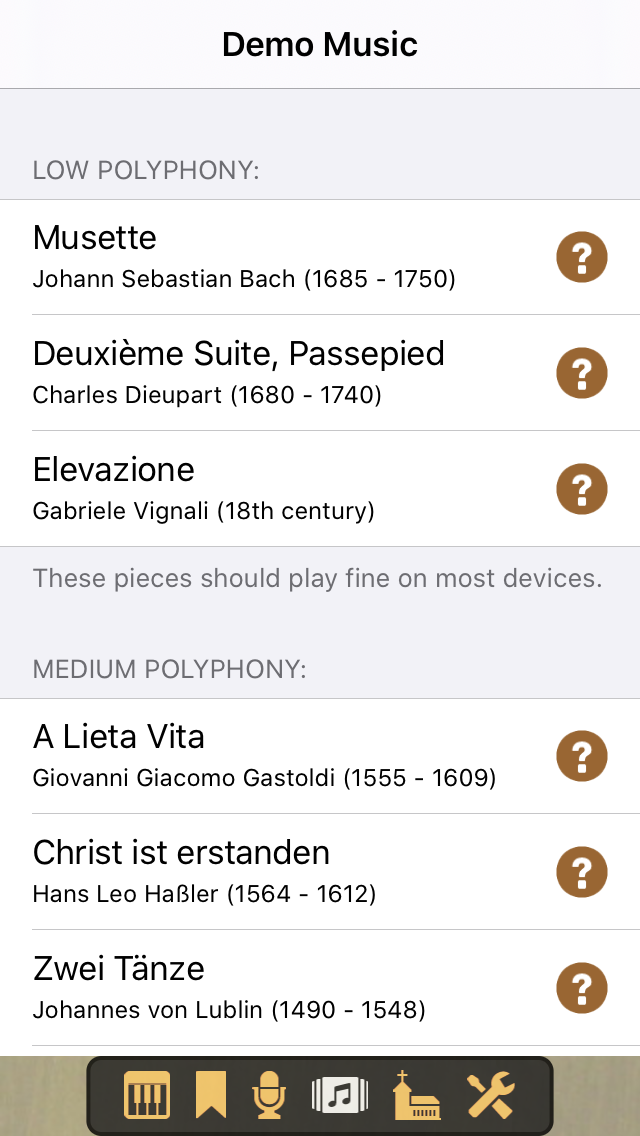
The context menu of an entry consists of the decision whether the stops should be selected automatically or manually. After choosing, the demo starts, and the app switches to the Console view where you can either watch the automatic registration or select the stops yourself. A Stop demo button for pausing or ending the demo appears at the Console view. If you would like to, you can also record the demo music (of course you will first start the recorder and then the demo piece).
By tapping the question mark adjacent to the name of a demo piece you get more information about the piece.